16×2 LCD is a common display that has been available for a long time from different companies and comes in slight variations in display appearance, interface pinout, backlight etc.
Fritzing Diagram
Fritzing is a software which is easier to use than professional electronics design software. It produces diagrams that use graphic representations of the electronic components rather than their symbols, which makes it a lot easier for hobbyists to understand the circuits with ease. You can download a copy for about $10 from https://fritzing.org/download/
I have used two pots (potentiometers), one to control the contrast of the LCD charactesr, and other to control the intensity of the backlight. Make sure for the LCD that pin 1 is on the left when it’s placed in the same orientation as shown in the diagram below. If the pins are in any other configuration, you’ll have to modify the wiring diagram.
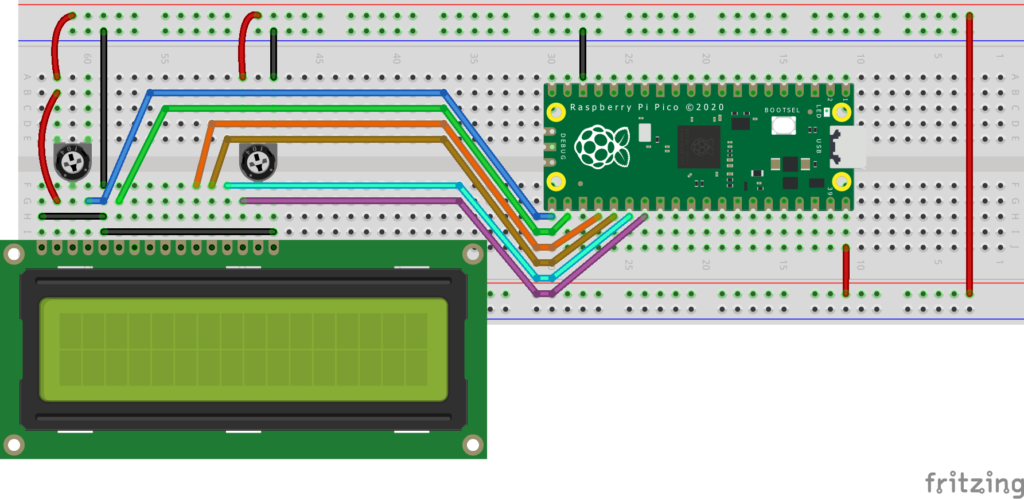
Breadboard Wiring
Once you are happy with the design, you can wire it up on a breadboard as below:
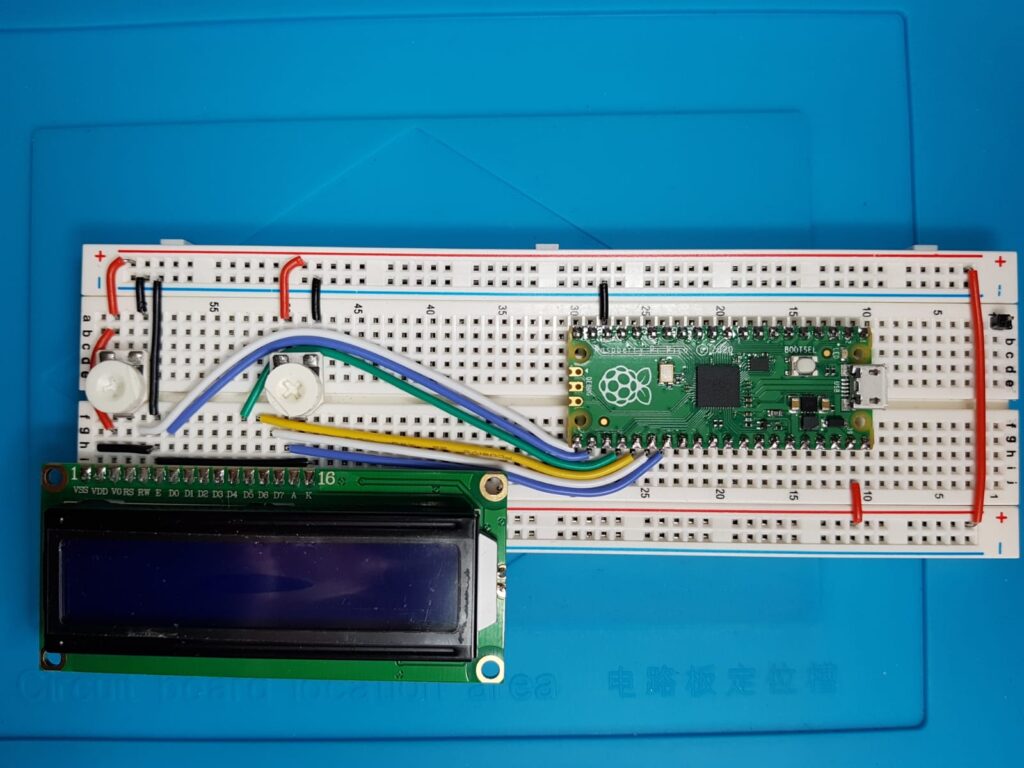
Note that the LCD pin 1 is on the left and pin 16 is on the right. The above wiring will only work for this type of LCD.
To be continued …
2,324 total views, 2 views today