This is for Windows 10 64-bit
Install Python 3.10
Download Windows installer (64-bit) from https://www.python.org/downloads/release/python-31010/
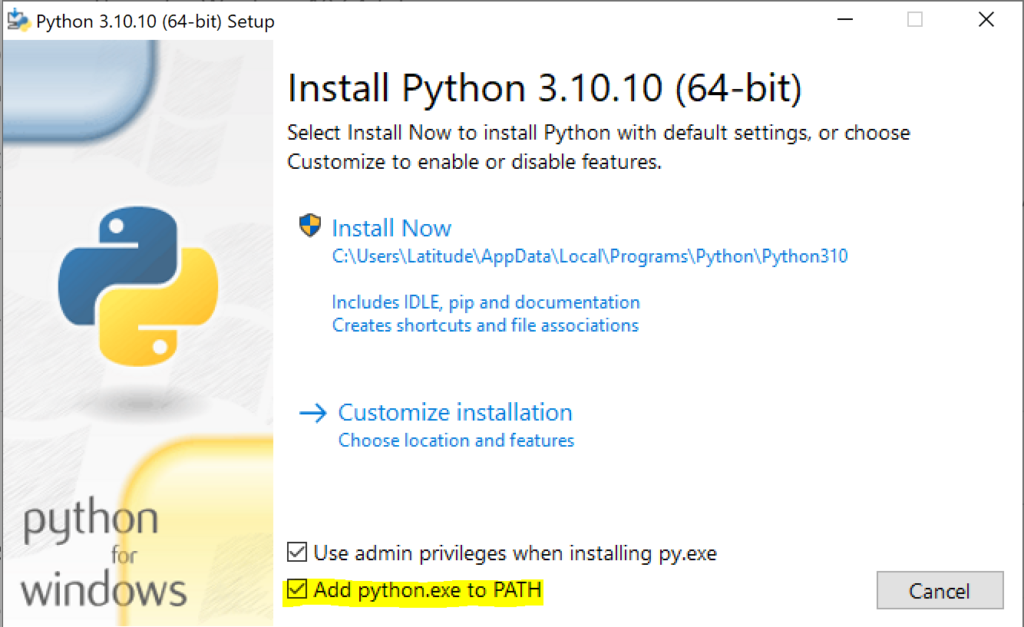
Use “Install Now” option with “Add python.exe to PATH” ticked.
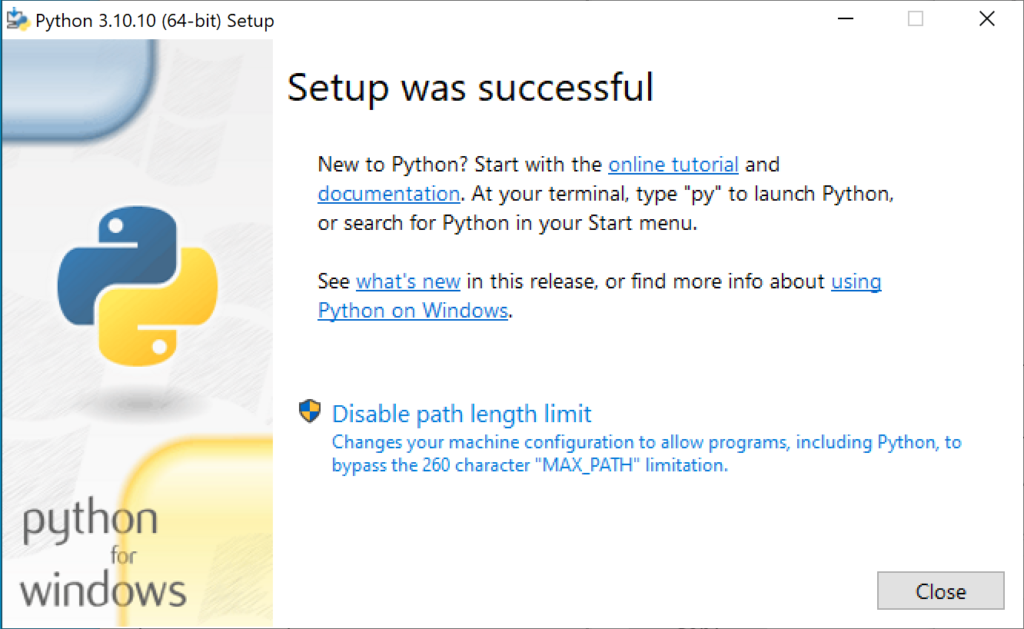
Install Node.js
Download and install Node.js from https://nodejs.org/en/download
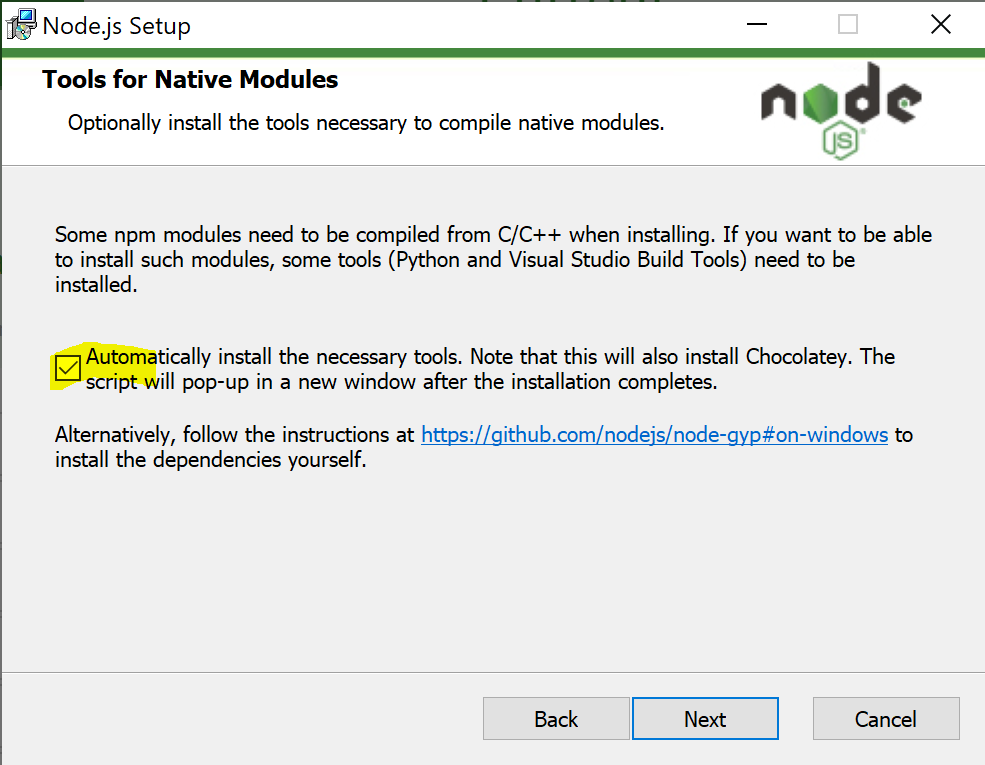
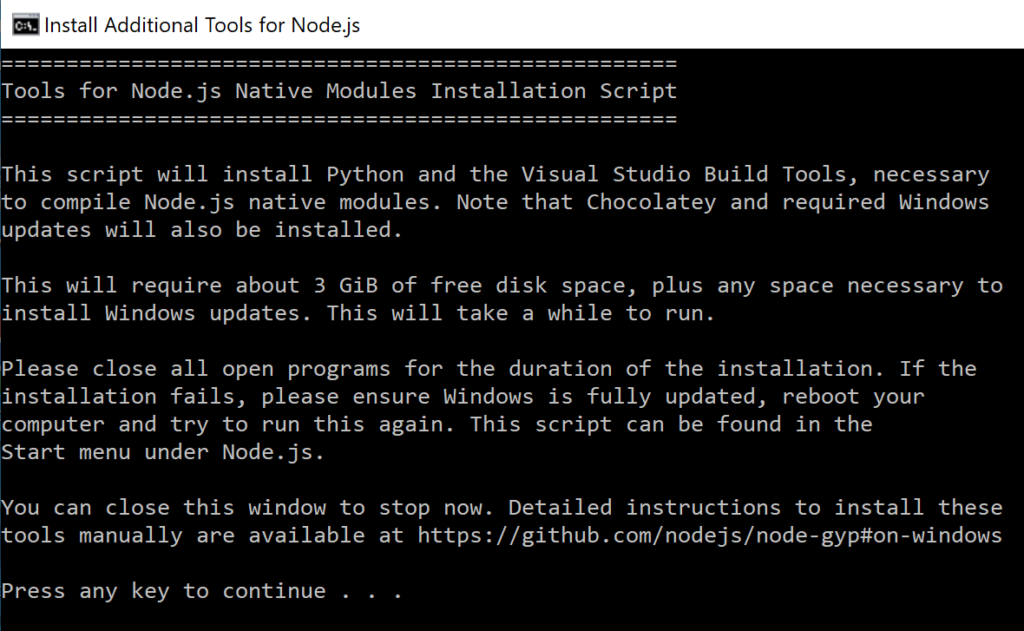
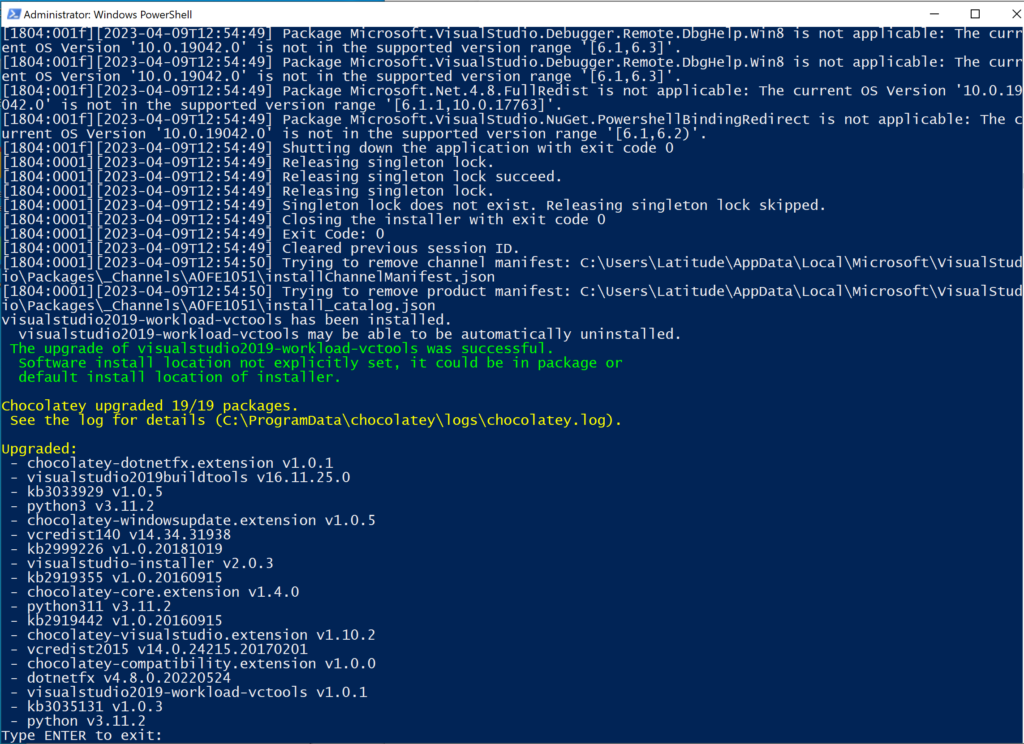
Install Visual Studio Community Edition
Download and install from https://visualstudio.microsoft.com/downloads/
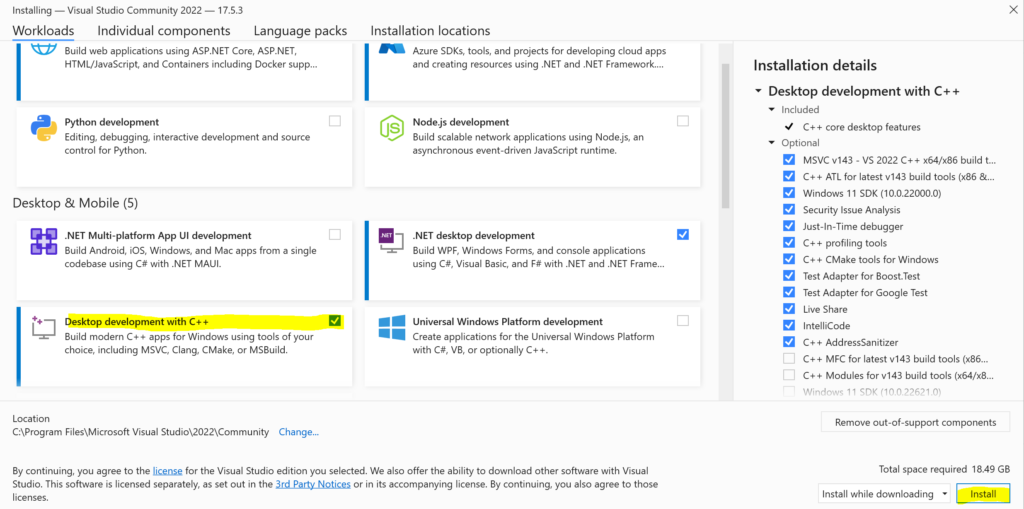
191 total views, 1 views today